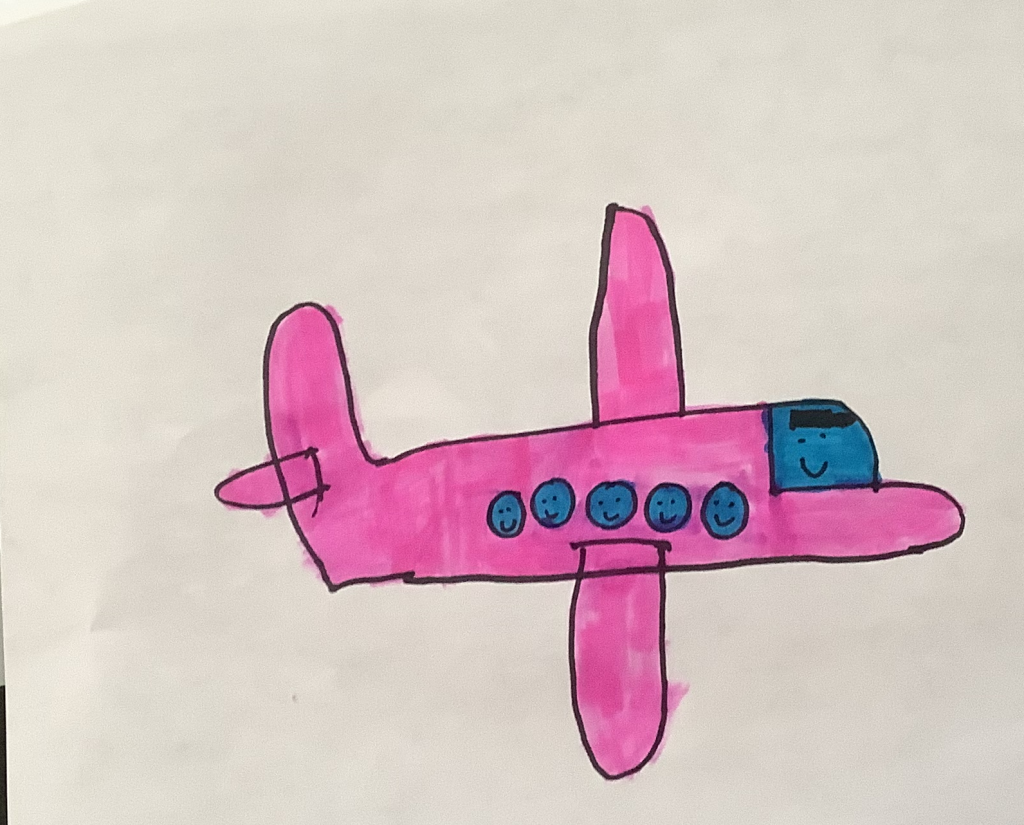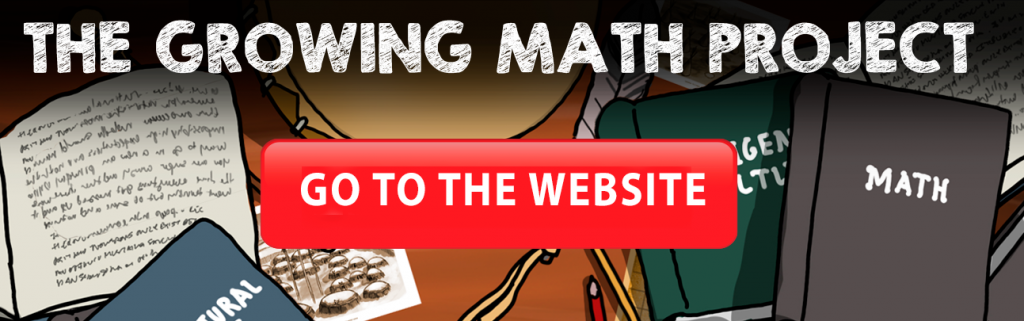“My students know technology better than I do.”
– Teacher who is probably wrong
I finally got around to starting the series of Google apps lessons for Growing Math. The first, Google Apps for Hamsters, is super basic, so easy a hamster could understand it. The second, Google Slides Basics, is simpler, but not by much.
I haven’t had nearly as much time to write lesson plans or blogs or make games as I would have liked the past few weeks. However, what I have been doing is meeting with a lot of students and teachers. One thing I have noticed is that teachers often assume students are more comfortable with the technology than they are.
Where did your students learn how to use Google Slides?
At 7 Generation Games, we often hire interns who are students in high school or their first year of college. The first time I told an intern to make a PowerPoint presentation and she had not learned how in school I was astonished. The second time, I was confused. Aren’t kids supposed to be way more familiar with technology than us old folks? It wasn’t that they used Slides instead of PowerPoint, because I would have been totally fine with either one.
Maybe your students do know how to insert images in Google slides, add transitions, crop images. Perhaps they do know how to share a document. Certainly, some students do, which makes it even harder for those who don’t. Maybe they missed school the day it was covered. It could be they didn’t think of looking it up on YouTube or they don’t have Internet at home to look it up if they did.
Once everyone assumes students know something, it becomes even harder for those who don’t
We do our students a disservice if we assume that they know something we never taught them. I’ve been teaching for over 30 years now and every time I have thought to myself, “Surely everyone already knows Topic X”, I have been wrong.
Your class may be past the hamster level, but still need instruction on how to format text. Maybe they have the basics down but they don’t realize they could publish their Slides presentation to the web or know how to modify the slide theme.
Applied Digital Skills, Pros and Cons
I don’t believe in re-inventing the wheel, if there is already a decent wheel out there, so the first four lessons include resources from Google for Education. Their content is very accurate and in bite-size pieces, but I have to admit that it is not the most exciting around. I recommend having students watch these videos in class. It only takes a few minutes each.
You might notice if you go to the Growing Math site today that there are only three lessons there. The final lesson, in progress, is more advanced and includes a comparison of three games and requires more of the bells and whistles of Google slides. I’ll try to get it done by Friday between working on a new game and a lesson fractions, percent, frequency and the smallpox epidemic at the Knife River villages.
Building a plane while flying it — and apps
I often describe the Growing Math Project as building a plane while we are flying it, which is I am sure how it feels to many people in education this year. The primary focus of Growing Math is teaching math in context, specifically in the context of Indigenous history and culture, especially as it relates to agricultural science. However, when I see that sometimes students aren’t turning in their work simply because they don’t feel comfortable with the apps they are expected to use – well, I need to stop the plane for a moment so they can get on board.