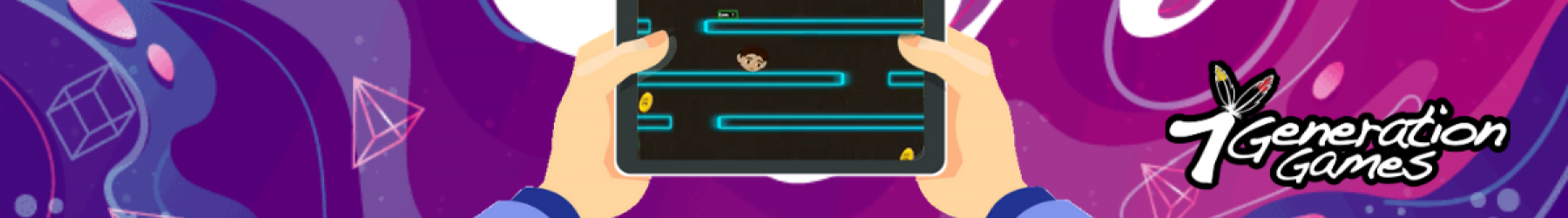Many of the activities required in your internship will use Google apps (Drive, Docs, Slides, etc.). You will not be an expert with all of these by the end of your internship, but you will get a chance to at least use each one.
If you are not familiar with Google apps, these resources can help:
- What Can You Do with Drive? – A collection of very short videos that give you an introduction to Google drive
- How to Use Google Drive – If you like reading better than watching, here is a web page with links.
- Get Started with Docs – This is another series of short videos from the Getting Started with Google series, this time it’s Google docs.
- What Can You Do with Slides? – Learn how to create, present and share a presentation, all in six minutes.
- Getting Started with Google Sheets – If you didn’t know, now you know, Google sheets is a spreadsheet program. If you have ever used Excel, yeah, it’s like that. Whether or not you have heard of Excel, you can learn about using Google sheets for sorting and filtering data, making charts and graphs. This is another set of videos in the Getting Started series from Google.
- Google Forms – Want to create a web form and do your own survey? Check out this lesson from Getting Started with Google.
- Google Drawings – You can create organizational charts or draw anything in your imagination. It is not as cool or fancy as Photoshop, but you can pick up enough to use it from this 7-minute lesson.