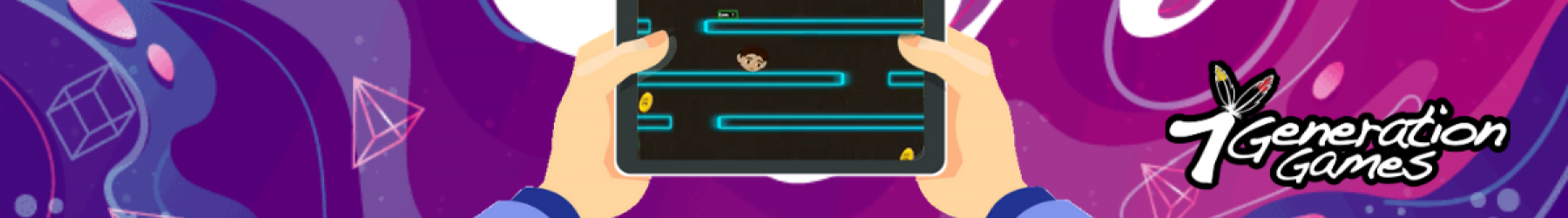Before anyone can download a game from the app store, Google Play, the Microsoft Store or our own website, we do in-house testing. This is done in three ways.

- For Mac, Windows and web-based games, we use a sandbox site. A sandbox is some place you can play around and our sandbox site is a separate site where we put up stuff we are just trying. You can see a soccer game I am working on in the sandbox here.
- For iPhone and Android – if a game is going to be in the app store, we can register users in TestFlight. This document tells you how to download and install TestFlight. IF YOU ARE IN THIS CLASS OR ANOTHER APPROVED GAME TESTER , we will add you to the list for a specific game. Students taking the high school class who have an iPhone should send an email to get added as a tester.
- For Android, there is a early access, where anyone can opt in to try early versions of apps. Even before that, we can put a device on our sandbox. Here is another link on how to side load an Android app, that is, get it on your device without going through the app store.
Your assignment for today:
- Email 7generationgames@gmail.com the following information:
- What devices you have on which you want to test. This can include Windows computer, Mac computer, iPad, iPhone, Android tablet or Chromebook.
- Your Apple ID if you want to be added to TestFlight
2. Get registered as a tester in TestFlight OR download an apk OR an app from our sandbox site
3. Play the game and file at least one bug report.