Welcome to the Puzzle Game
This tutorial instructs you on how to play the game.
Use the buttons below to navigate through this tutorial. Click on the button to go to the next slide or if you want to go back to the previous slide, click on the button. You can directly skip this tutorial by clicking the button.
Difficulty and rotating the pieces
When you start the game you'll have to choose a difficulty.
"9 pieces" means the puzzle will have 9 pieces. If you choose to rotate the pieces you will have to rotate them in the right order to solve the puzzle.
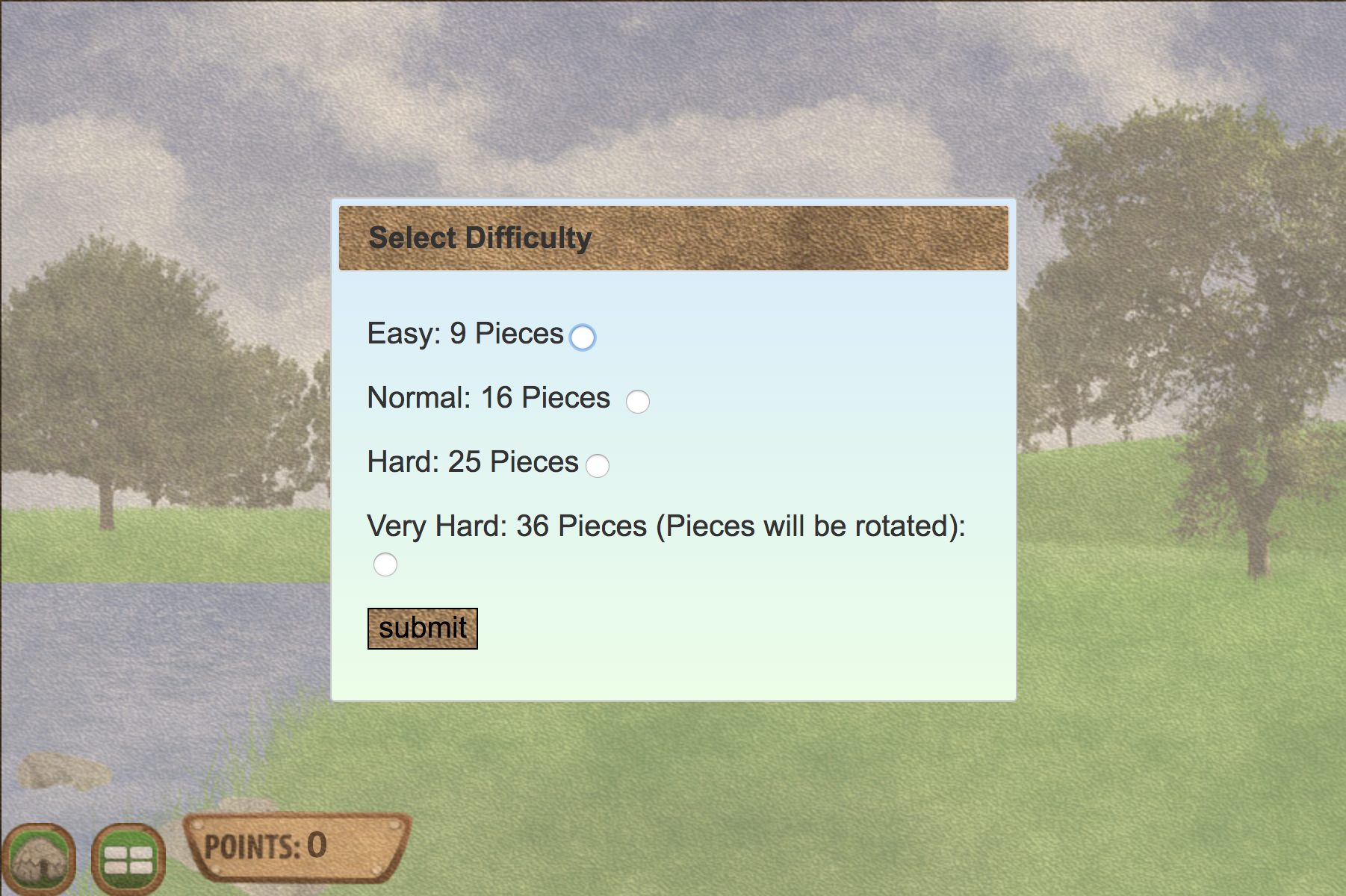
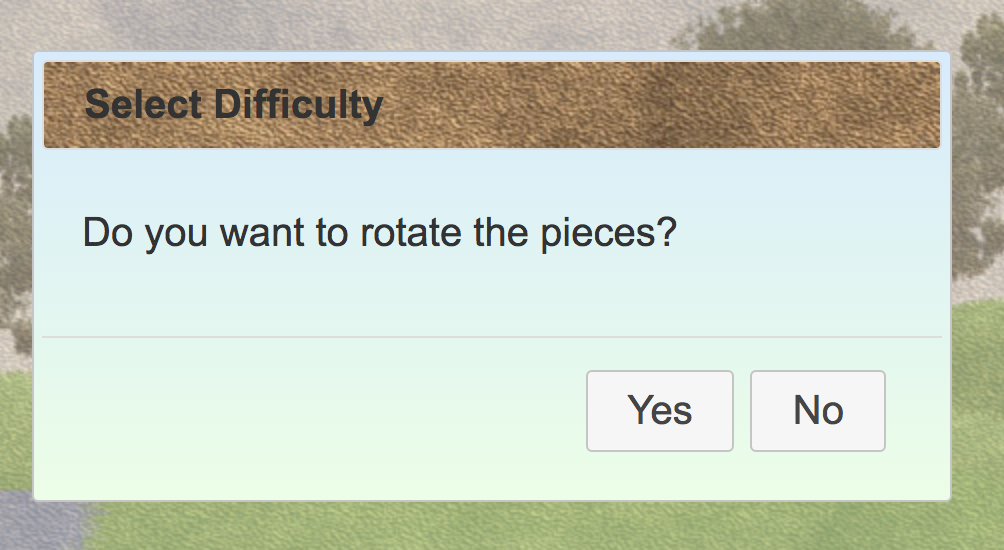
Playing the Game
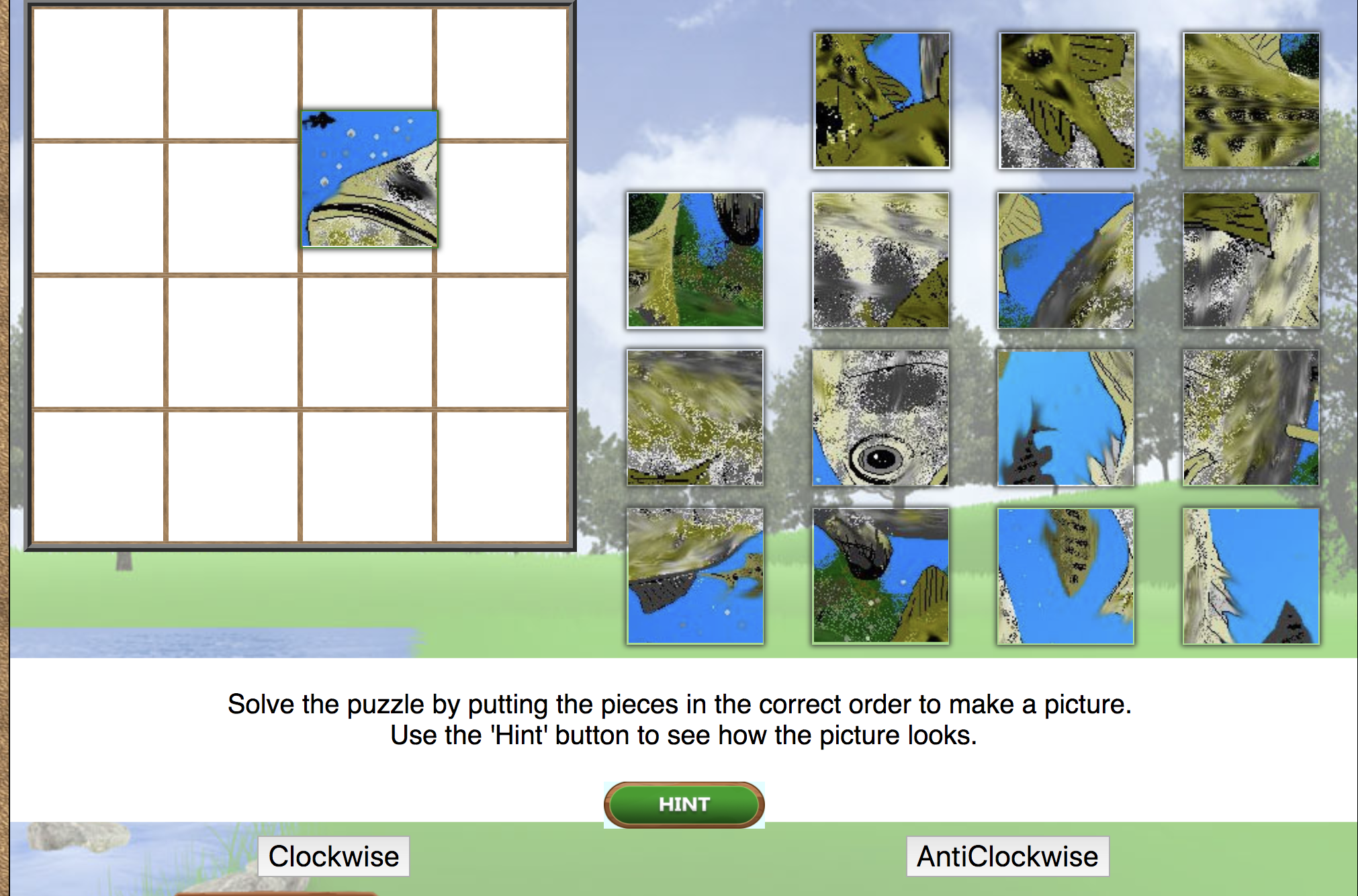 Solve the puzzle by putting the pieces in the correct order to make a picture. Drag the pieces from the right side and drop it on the correct position on the left.
Solve the puzzle by putting the pieces in the correct order to make a picture. Drag the pieces from the right side and drop it on the correct position on the left.
Playing the Game
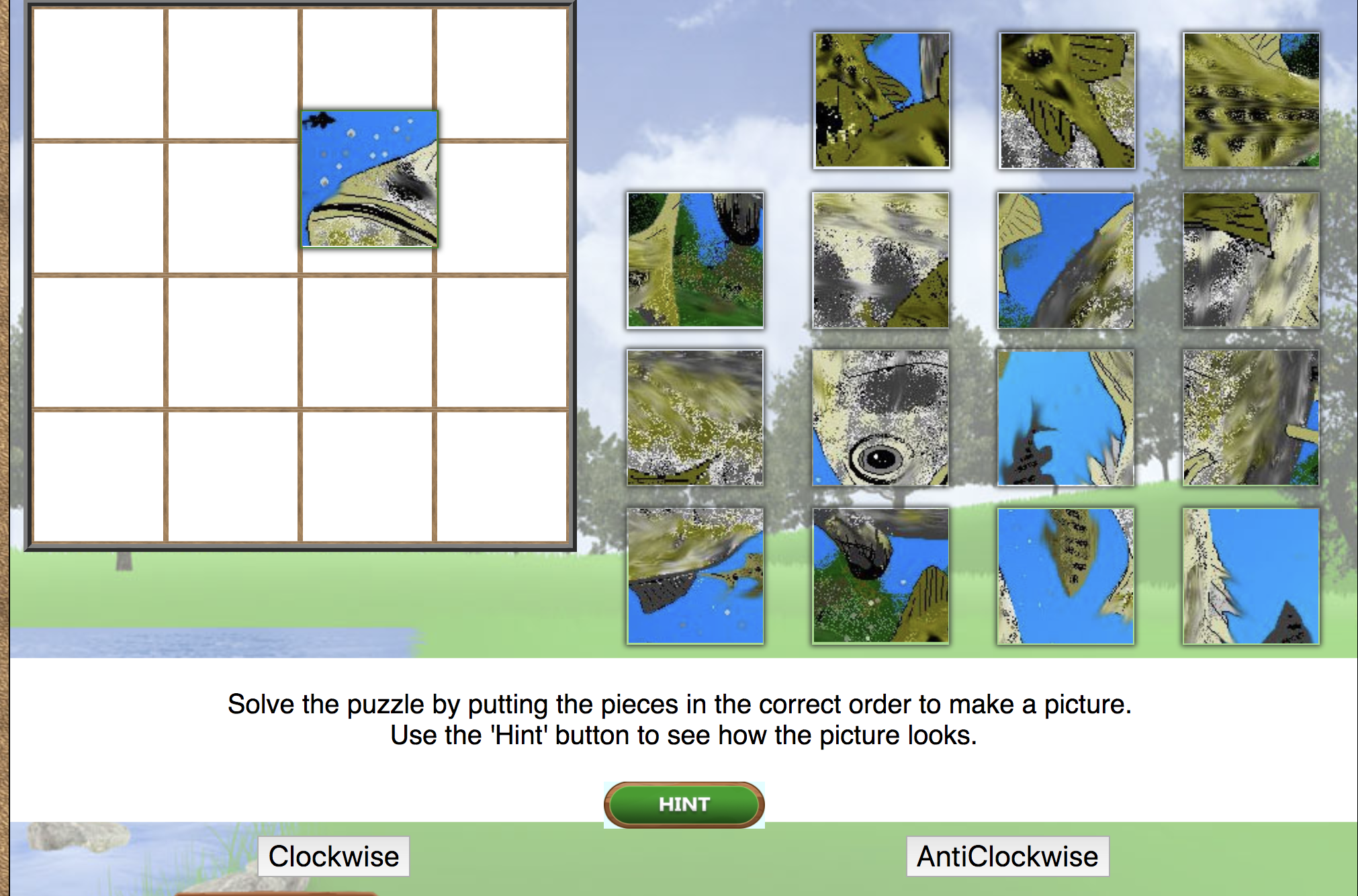 If you chose to rotate the pieces, they will have to be on the right side up for the puzzle to be correct. Click on the piece and use the buttons below to rotate it. Remember, you can't solve a puzzle if it is upside down!
If you chose to rotate the pieces, they will have to be on the right side up for the puzzle to be correct. Click on the piece and use the buttons below to rotate it. Remember, you can't solve a puzzle if it is upside down!
Getting Hints
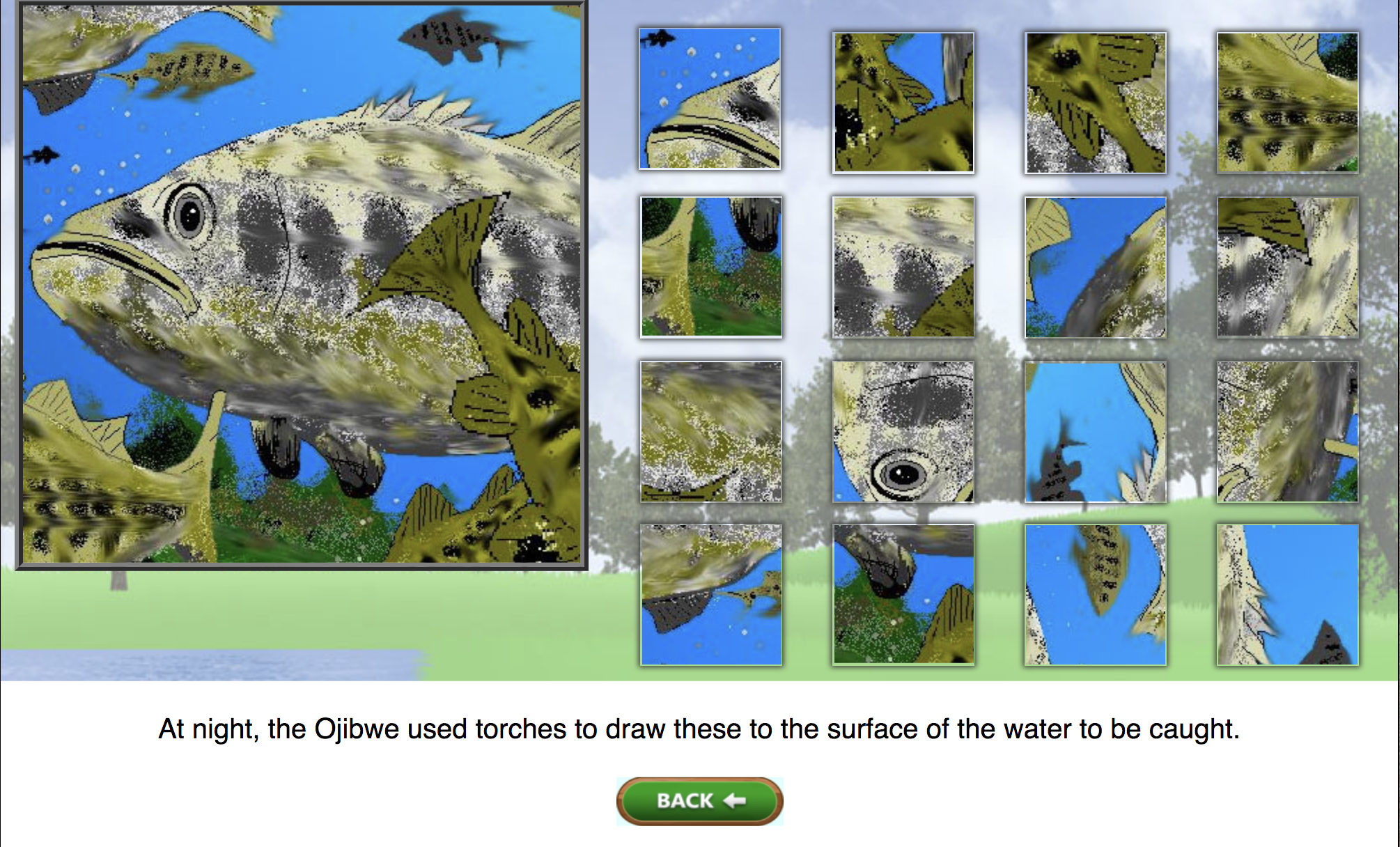 Clicking on the hint button gives you a hint of what the picture looks like. It also tells you a fun fact about the picture.
Clicking on the hint button gives you a hint of what the picture looks like. It also tells you a fun fact about the picture.
