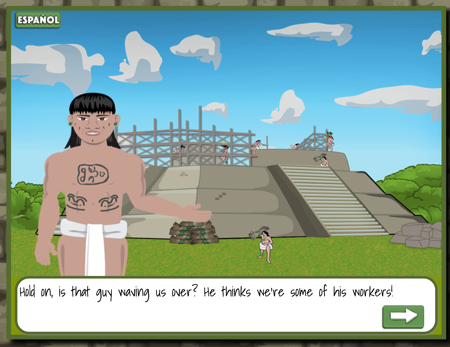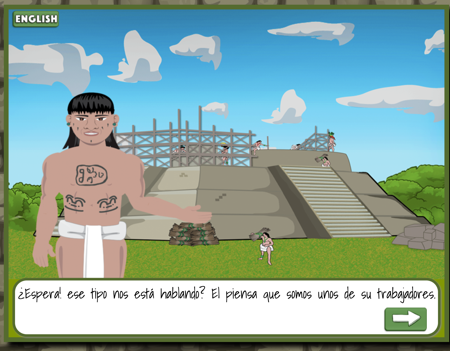- Have you ever had something heavy brought into your house on a trolley? (That’s the name of the cart with wheels used for, well, carting in and out, heavy stuff.)
- Have you ever used curb cuts when you are crossing the street pushing a baby stroller?
- Have you ever walked up a ramp?
If you answered ‘yes’ to any of these questions then you, my dear, have been a beneficiary of universal design. In architecture, web design or game design, the concept is quite simple – make a product that is usable by anyone. So, rather than have a special wheelchair lift at a ‘handicapped entrance’, have a ramp up the same entrance as everyone else. People without wheelchairs use those ramps all of the time, for heavy suitcases (most of which have wheels), babies in strollers, deliveries. People who have difficulty walking might prefer walking up a ramp to stairs.
What does all of this have to do with making bilingual games?
Or, as one parent put it,
“My kids aren’t bilingual. Is Aztech something my kids would play?”
Well, the video game components are the same for any kid, and I can guarantee you that kids from Mexico and kids from Minneapolis are equally likely to want to run through the jungle and collect cacao beans while dodging Honduran fruit bats.
Here is an example of a page leading into a game where you build a 3-D pyramid from giant puzzle pieces.
Assuming your child reads or speaks English, he or she will just play the entire game in this mode. Let’s say your child does NOT read English very well. She may have a learning disability. Maybe he is visually impaired. Possibly, your child does not know the pronunciation of every word in the English language. As there is a voice over on each page, students can have the page read to them. This benefits any child who needs assistance with reading, whether English is their first language or not. Students who don’t want to have the voiceover can put the game on mute – until it gets to a word they don’t know. Clicking the Español button in the top left corner flips the text and narrator to Spanish.
Students see and hear English first, because we designed the game that way, but on each page, they can decide to flip to Spanish. Students who read English fairly well may only need the Spanish translation occasionally. Just like curb cuts weren’t designed for baby strollers, Aztech was not designed to teach English-speaking students Spanish but some of our first adopter schools are using it for exactly that.